When it comes to networking, Hewlett Packard (HP) is a trusted name in the industry. Their range of switches offers reliable performance and advanced features to meet the needs of businesses of all sizes. However, to ensure optimal functionality, it's crucial to keep the switch software up to date. In this article, we will explore how to download HP switch firmware and update it using the web console.
- Why Update HP Switch Firmware?
-
How to Download HP Switch Firmware
- Step 1: Log into your HP switch web console
- Step 2: Go to Maintenance > Update Manager
- Step 3: Select HTTP as the update method
- Step 4: Browse and select the firmware file
- Step 5: Leave Server IP and File Name fields blank
- Step 6: Select Code as the Update Type
- Step 7: Choose Active in the Image field
- Step 8: Download the firmware
- Frequently Asked Questions
Why Update HP Switch Firmware?
Updating the firmware of your HP switch is essential for several reasons:
- Security: Firmware updates often include patches for vulnerabilities, ensuring the network remains secure.
- Performance: Updates may improve the switch's performance, stability, and compatibility with other devices.
- New Features: Firmware updates sometimes introduce new features, enhancing the functionality of the switch.
How to Download HP Switch Firmware
Downloading HP switch firmware is a straightforward process. Follow the steps below:
Step 1: Log into your HP switch web console
To access the web console, open a web browser and enter the IP address of your HP switch. You will be prompted to enter your username and password. Once logged in, you will have access to the switch's configuration settings.
Step 2: Go to Maintenance > Update Manager
Navigate to the Maintenance tab in the web console and click on update manager. This section allows you to manage firmware updates for your HP switch.
 Hp network discovery tool: locate & maintain hp networking devices
Hp network discovery tool: locate & maintain hp networking devicesStep 3: Select HTTP as the update method
In the Update Manager, choose HTTP as the update method. This option allows you to download the firmware file from a web server.
Step 4: Browse and select the firmware file
Click on the browse button to locate the firmware file on your local machine. Ensure that you have downloaded the correct firmware file for your specific HP switch model.
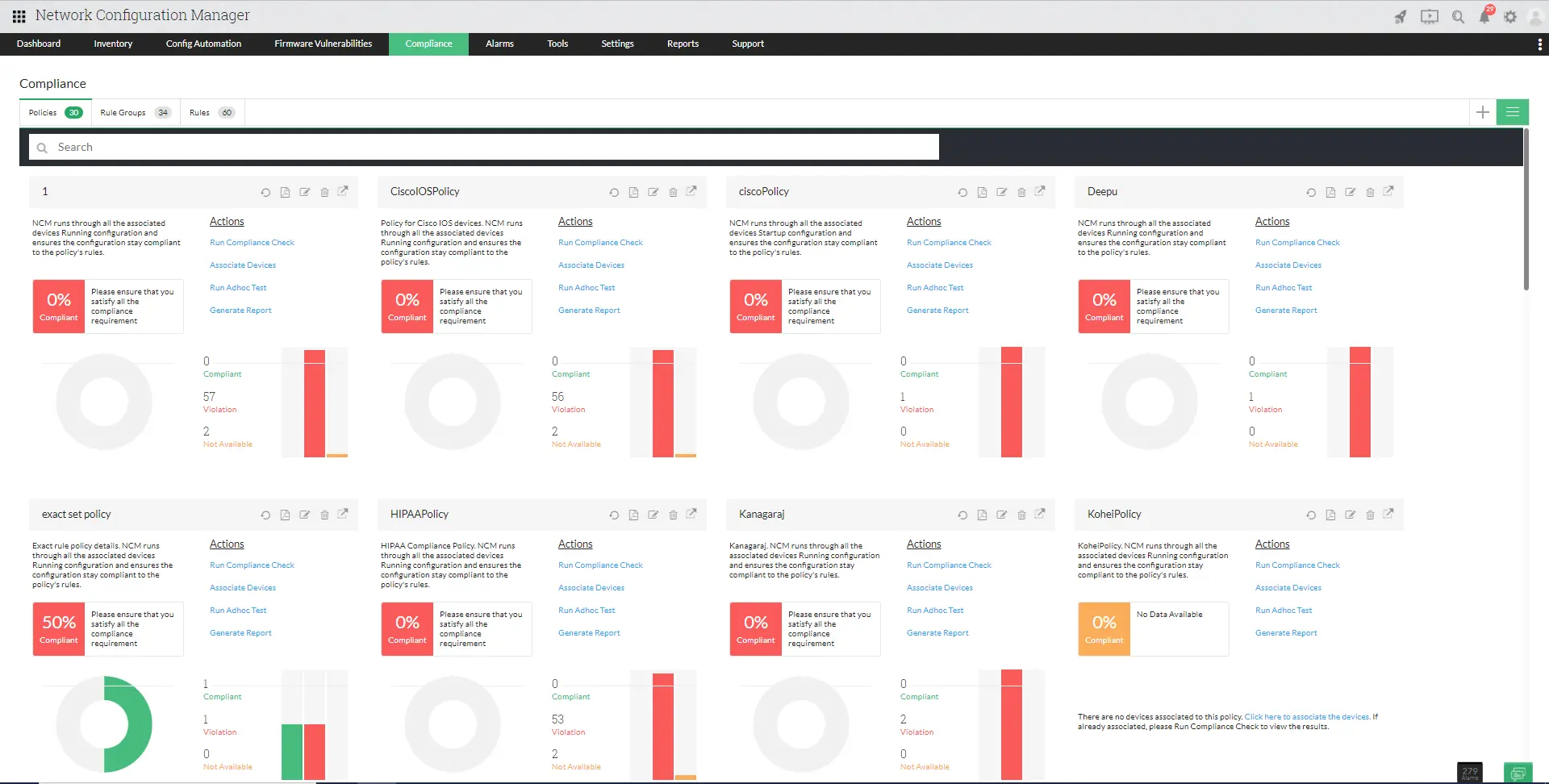
Step 5: Leave Server IP and File Name fields blank
By leaving the Server IP and File Name fields blank, you are instructing the switch to use the default settings.
Step 6: Select Code as the Update Type
Choose code as the Update Type. This option allows you to update the switch's firmware.
 Hp thin client t5740: reliable internet connectivity & seamless computing
Hp thin client t5740: reliable internet connectivity & seamless computingStep 7: Choose Active in the Image field
In the Image field, select active. This ensures that the firmware will be applied to the active image of the switch.
Step 8: Download the firmware
Click on the download button to start the firmware download process. The switch will retrieve the firmware file from the specified location and apply the update.
Frequently Asked Questions
Q: Can I update the firmware of my HP switch without using the web console?
A: Yes, HP also provides command-line tools that allow you to update the firmware of your switch. However, using the web console is the most user-friendly method.
Q: How can I verify that the firmware update was successful?
A: After the firmware update, you can check the switch's web console for the firmware version. Additionally, you can test the switch's functionality to ensure that it is working as expected.
Q: Are firmware updates free of charge?
A: Yes, firmware updates for HP switches are typically provided free of charge. However, it's recommended to check the HP website for any specific licensing requirements.
 Hp v4a91aa intel ethernet i350-t2 2port ctlr 1gb nic - high-speed connectivity
Hp v4a91aa intel ethernet i350-t2 2port ctlr 1gb nic - high-speed connectivityKeeping your HP switch's firmware up to date is crucial for security, performance, and accessing new features. By following the simple steps outlined in this guide, you can easily download and update the firmware using the HP switch's web console. Remember to always download the correct firmware file for your specific switch model and double-check the update settings before proceeding. With the latest firmware installed, you can ensure that your HP switch operates at its full potential.

