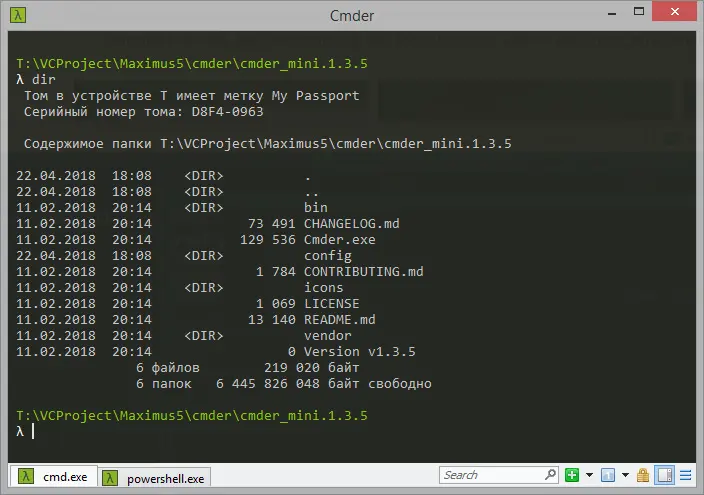In today's digital world, remote access to computer systems is essential for businesses and individuals alike. Whether you need to connect to a server, access a mainframe, or manage network devices, having a reliable and secure method of remote access is crucial. This is where Hewlett Packard's secure terminal emulation software comes into play.
What is Secure Terminal Emulation?
Secure terminal emulation is a technology that allows users to remotely access and control computers or servers from a different location. It emulates the functionality of classic computer terminals, enabling users to interact with the remote system through a command-line interface or a graphical user interface.
Hewlett Packard's secure terminal emulation software provides a secure and reliable way to establish remote connections to various types of systems, including mainframes, Unix servers, and network devices. It ensures that your data is encrypted during transmission, protecting it from unauthorized access or interception.
What is Terminal Emulation Mode?
Terminal emulation mode is a setting that determines how your computer and the host computer exchange information. It specifies the terminal type, which is essential for both computers to communicate effectively. Without the correct terminal type, your telnet, SSH, or terminal application may not have enough information to perform actions such as clearing the screen, moving the cursor, or inputting characters.
The most commonly emulated terminal type is the Digital Equipment Corporation (DEC) VT100 terminal, supported by most PC and macOS terminal emulation packages. However, different systems may require different terminal types. It is crucial to set the correct terminal type to ensure compatibility and proper functionality.
 Analyzing hewlett-packard (hpe) stock price: trends, factors, and analyst targets
Analyzing hewlett-packard (hpe) stock price: trends, factors, and analyst targetsSetting the Terminal Type
The procedure for setting the terminal type may vary depending on your system. Below are instructions for setting the terminal type on a Unix system:
- csh or tcsh: Enter the command
setenv TERM vt100at your shell prompt. - sh: Enter the command
TERM=vt100; export TERMat your shell prompt. - ksh, bash, or zsh: Enter the command
export TERM=vt100at your shell prompt.
Some Unix systems may prompt you for your terminal type upon login. In such cases, you can accept the default choice or entervt100as your terminal type.
Setting the Terminal Type Permanently
If you do not want to type the terminal type commands each time you log into your account, you can add the corresponding command to the initialization file in your home directory. The name of the initialization file depends on your shell:
- csh:
.cshrcor.login - tcsh:
.cshrc - ksh:
.profile - zsh:
.zshrc - bash:
.bash_profile
By adding the command to your initialization file, the terminal type will be automatically set every time you log in.
Why Use a Terminal Emulator?
Now that we understand what secure terminal emulation is, you may be wondering why you would need to use a terminal emulator. Here are a few reasons:
 Hpe careers: professional growth opportunities at hewlett packard enterprise
Hpe careers: professional growth opportunities at hewlett packard enterprise- Remote Access: Terminal emulator software allows you to remotely access and control computers or servers from anywhere in the world. This is especially useful for system administrators, remote employees, or individuals who need to manage multiple systems.
- Legacy System Support: Many organizations still rely on legacy systems that require terminal-based access. Terminal emulation software enables modern computers to connect and interact with these legacy systems, preserving functionality and compatibility.
- Increased Security: Hewlett Packard's secure terminal emulation software provides encrypted communication channels, ensuring that data exchanged between the local and remote systems remains secure and protected from unauthorized access.
- Efficient Workflow: Terminal emulation software offers features such as session persistence, allowing you to resume your work from where you left off. It also supports scripting and automation, enabling you to streamline repetitive tasks and improve overall productivity.
With the increasing need for remote access and the importance of data security, using a reliable and secure terminal emulation software like Hewlett Packard's offering is crucial. It not only provides a seamless connection to remote systems but also ensures the safety of your data during transmission.
Hewlett Packard's secure terminal emulation software offers a reliable and secure solution for remote access to various computer systems. By emulating classic computer terminals and providing encrypted communication channels, it enables users to connect and interact with remote systems securely. Whether you need to manage legacy systems, support remote employees, or enhance your workflow, using a terminal emulator can greatly improve your productivity and efficiency. Choose Hewlett Packard's secure terminal emulation software for a seamless and secure remote access experience.