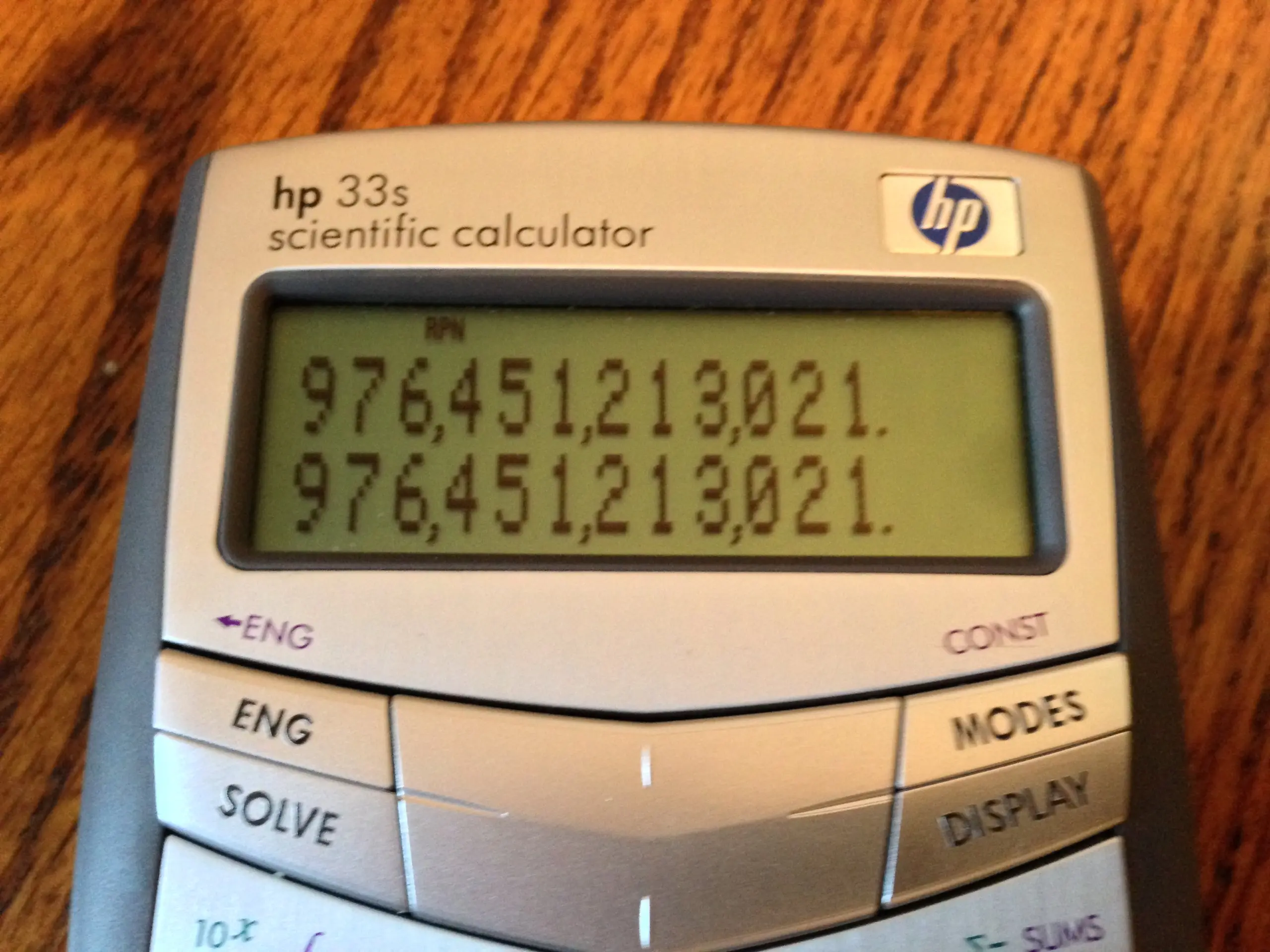Are you in need of a reliable and powerful calculator that can handle complex mathematical calculations? Look no further than the Hewlett Packard 33s. Designed with advanced features and programming capabilities, this calculator is a must-have for students, engineers, and professionals alike.
Is the HP 33s programmable?
Yes, the HP 33s is a programmable calculator. It allows users to store and execute custom programs to perform repetitive calculations or solve complex equations. With its programming capabilities, you can streamline your workflow and save time by automating repetitive tasks.
How do I reset my HP 33s?
Sometimes, the HP 33s calculator may lock up or not respond correctly. In such cases, performing a reset can help resolve the issue. There are different types of resets available, depending on your needs.
Resetting the calculator using the HP 33s keyboard
To halt the calculator and reset the keyboard, follow these steps:
- Press and hold the {C} key on the HP 33s.
- Press and hold the {LN} key (third key from the left on the top row).
- Release both keys at the same time.
The calculator may not appear to change, depending on what was displayed on the HP 33s screen.
 Hp prodesk 400: powerful performance & enhanced security
Hp prodesk 400: powerful performance & enhanced securityTo completely reset the calculator and erase all user memory, follow these steps:
- Press and hold {C}.
- Press and hold the first key from the top left and the first key from the top right.
- Release all three keys at the same time.
The calculator will display 'MEMORY CLEAR.'
Press {C} to clear the message.
Resetting to drain the HP 33s capacitor
If the above resets do not resolve the calculator problem, you can try one of the following resetting procedures:
HP 33s Coin reset
Remove the batteries.
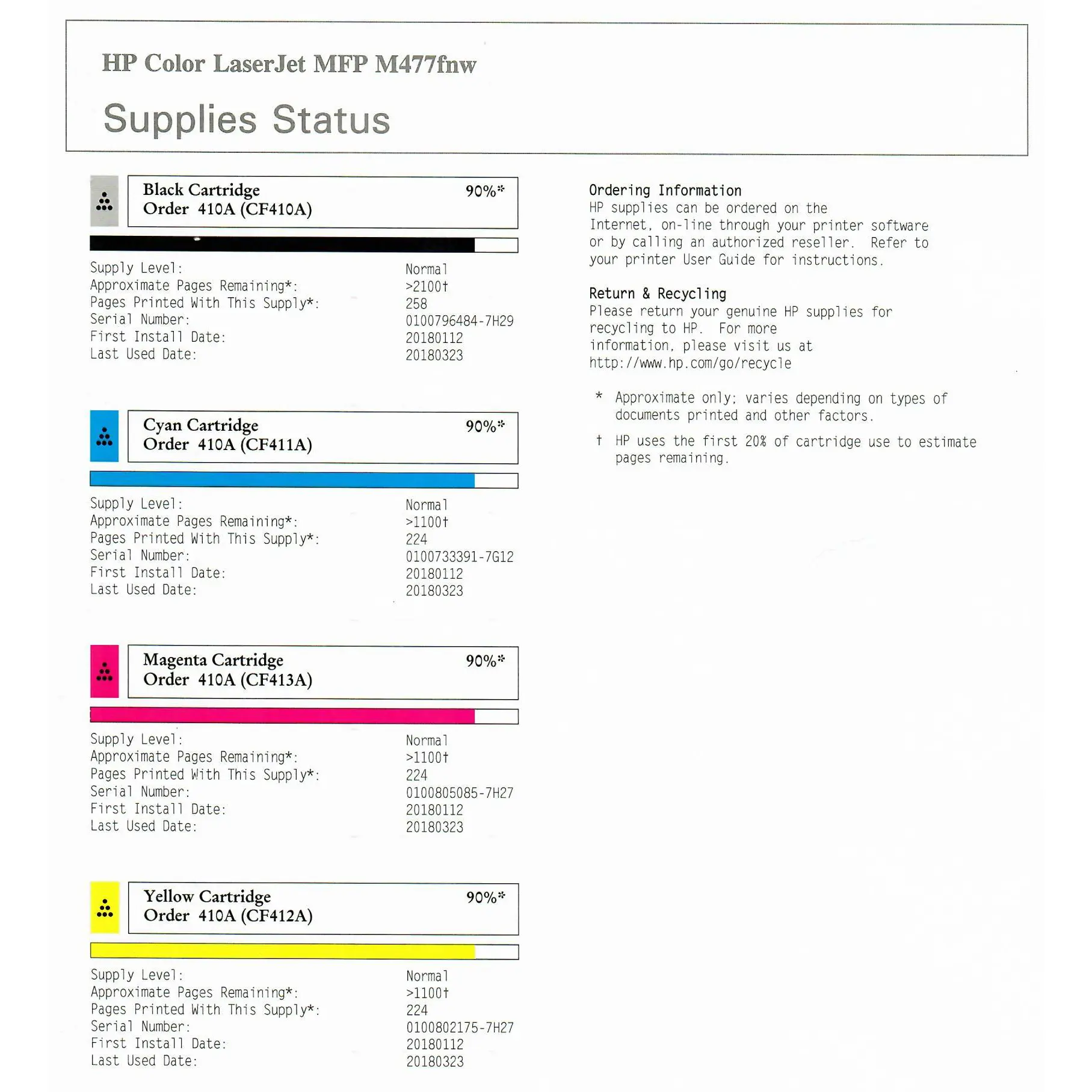 Track your hewlett packard order status online
Track your hewlett packard order status onlineLightly press a small coin (such as a dime) across both battery terminals.
Hold the coin across both battery terminals for approximately ten seconds.
Remove the coin and replace it with fresh batteries (make sure to insert the batteries with the correct polarity).
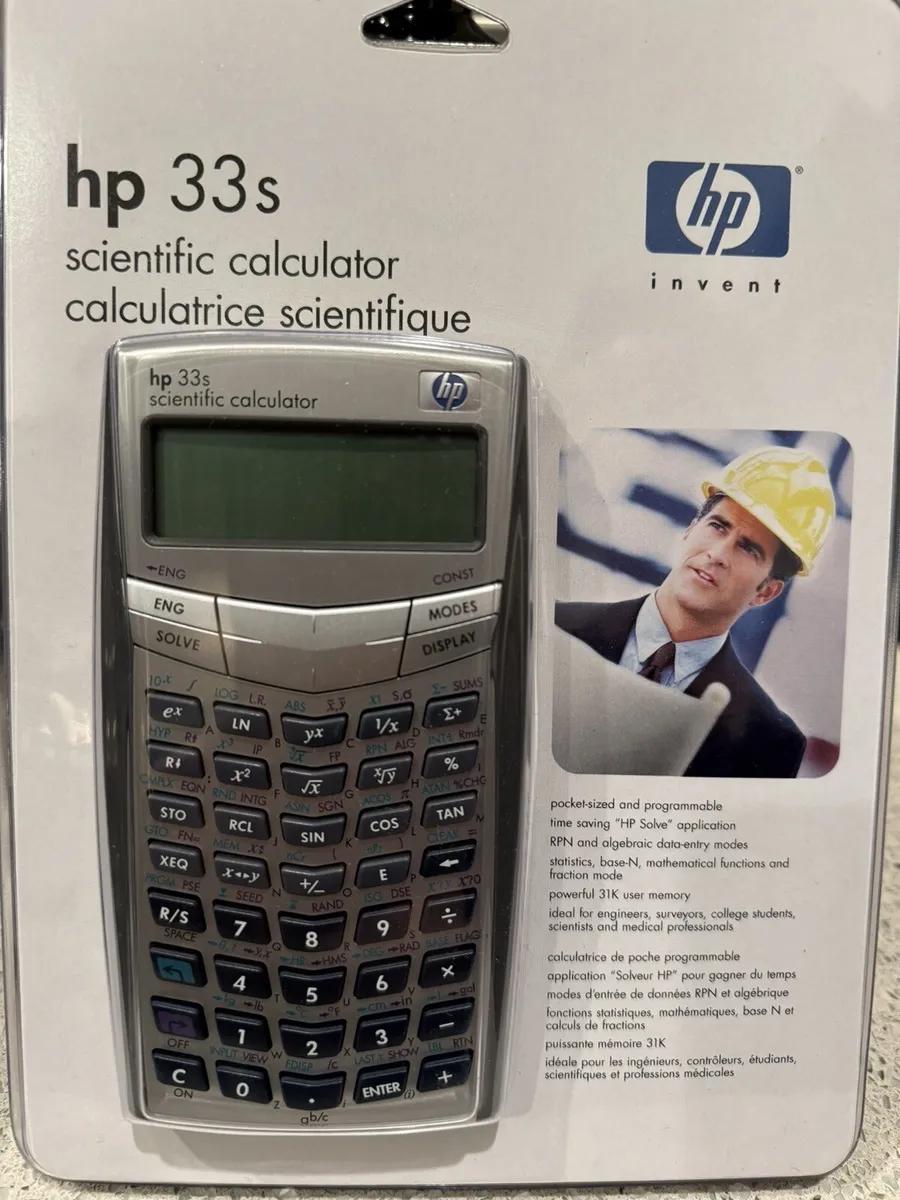
Press the {ON} key, and the calculator should display 'MEMORY CLEAR.'
 Hp lawsuit settlement: deep dive into the case and implications
Hp lawsuit settlement: deep dive into the case and implicationsPress the {C} key to clear the message.
HP 33s Paperclip reset
Straighten out a paperclip.
Locate the small reset hole on the back of the calculator.
Insert the paperclip into the hole and gently press the reset button.
Release the paperclip.
 Hp bios download: how to update bios on hp laptop
Hp bios download: how to update bios on hp laptopThe calculator should display 'MEMORY CLEAR.'
Press the {C} key to clear the message.
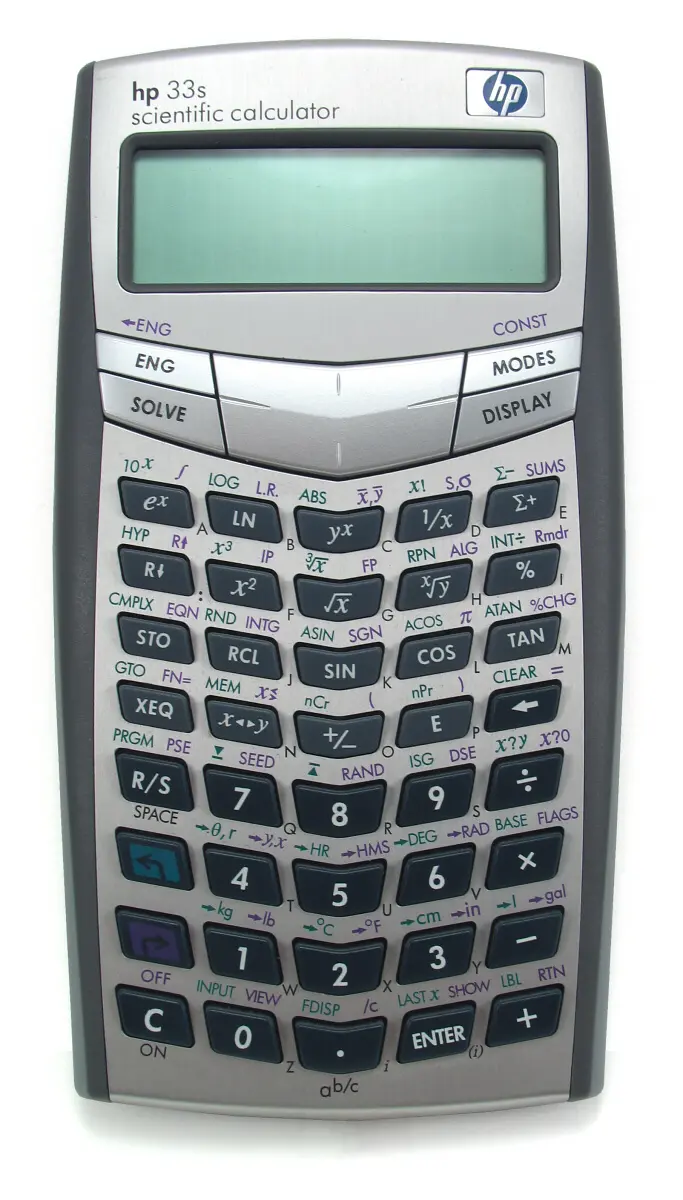
Performing a reset can help resolve most issues with the HP 33s calculator. However, it is essential to note that resetting the calculator will erase all user memory, so make sure to back up any critical data before proceeding with a reset.
The Hewlett Packard 33s is a versatile and powerful calculator that can handle complex mathematical calculations with ease. With its programming capabilities and various reset options, it is a reliable tool for students, engineers, and professionals. Whether you need to perform basic calculations or solve intricate equations, the HP 33s has got you covered.
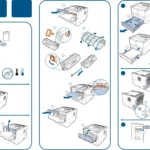 Hp printer manuals: set up, operate, & troubleshoot
Hp printer manuals: set up, operate, & troubleshoot