When it comes to business computers, the Hewlett-Packard HP Compaq Elite 8300 SFF is a top choice for many professionals. This compact and powerful desktop offers a range of features and specifications that cater to the needs of modern businesses. One crucial component that greatly affects the performance of this computer is its RAM (Random Access Memory).
The Importance of RAM
RAM plays a vital role in the overall performance and efficiency of a computer. It acts as a temporary storage space for data that the computer needs to access quickly. The more RAM a computer has, the more data it can store and access simultaneously, leading to smoother and faster operations.
The HP Compaq Elite 8300 SFF is equipped with DDR3 SDRAM, which stands for Double Data Rate Type Three Synchronous Dynamic Random-Access Memory. This type of RAM offers faster data transfer rates and improved power efficiency compared to its predecessors.
RAM Capacity
The HP Compaq Elite 8300 SFF supports a maximum RAM capacity of 32GB. This means that you can upgrade the computer's RAM to enhance its performance and handle more demanding tasks. With a higher RAM capacity, you can run multiple applications simultaneously without experiencing significant slowdowns or lag.
It's important to note that the RAM capacity can be divided into multiple slots, allowing for easy upgrades. The HP Compaq Elite 8300 SFF has four DIMM (Dual In-Line Memory Module) slots, which means you can add or replace RAM modules easily.
 Hp compaq desktop maximum memory speed: how to upgrade ram
Hp compaq desktop maximum memory speed: how to upgrade ramChoosing the Right RAM for the HP Compaq Elite 8300 SFF
When upgrading the RAM of your HP Compaq Elite 8300 SFF, it's crucial to choose compatible RAM modules. The recommended RAM for this desktop is DDR3-1600MHz, which provides optimal performance and compatibility with the system.

It's also important to consider the RAM's capacity and the specific needs of your business. If you're primarily using the computer for basic office tasks, such as word processing and web browsing, 8GB of RAM should suffice. However, if you're running resource-intensive applications or multitasking heavily, opting for 16GB or even 32GB of RAM can significantly improve performance.
- Q: Can I mix different RAM capacities?
A: Yes, you can mix different RAM capacities in the HP Compaq Elite 8300 SFF. However, it's recommended to use RAM modules of the same capacity for optimal performance. - Q: Can I use DDR4 RAM instead of DDR3?
A: No, the HP Compaq Elite 8300 SFF is only compatible with DDR3 RAM. Using DDR4 RAM modules may cause compatibility issues and potentially damage the computer. - Q: Can I upgrade the RAM myself?
A: Yes, upgrading the RAM of the HP Compaq Elite 8300 SFF is a straightforward process. Simply open the computer's case, locate the DIMM slots, and insert the new RAM modules. However, it's recommended to consult the computer's manual or seek professional assistance if you're unfamiliar with hardware upgrades.
The HP Compaq Elite 8300 SFF is a reliable and efficient business desktop that can benefit from RAM upgrades. By increasing the RAM capacity and choosing the right RAM modules, you can enhance the computer's performance, allowing for smoother multitasking and improved productivity. Whether you're a small business owner or a professional working in a corporate environment, investing in RAM upgrades for the HP Compaq Elite 8300 SFF is a wise decision that can positively impact your daily workflow.
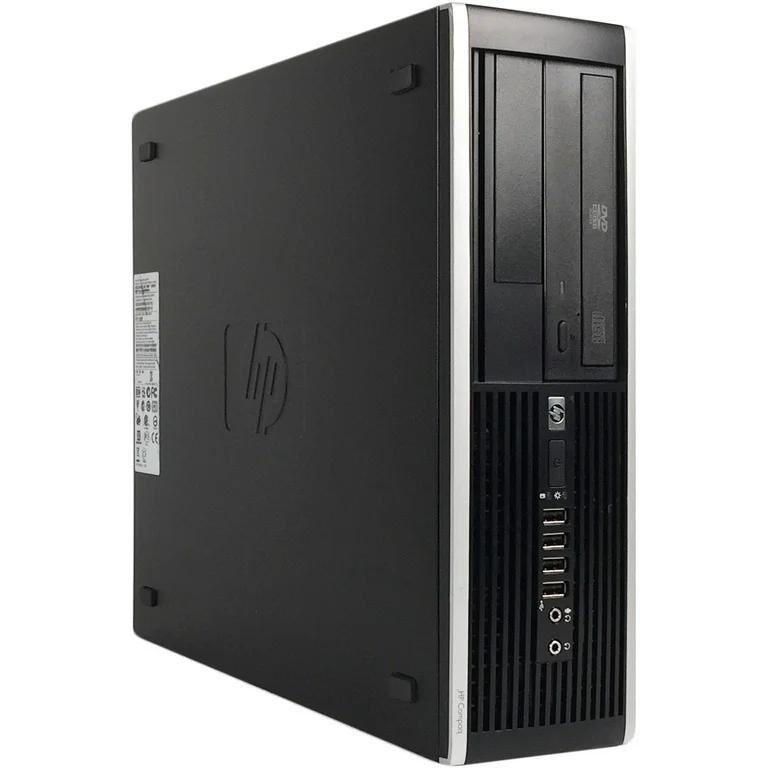 Hp compaq elite 8300 sff hard drive: powerful business solution
Hp compaq elite 8300 sff hard drive: powerful business solution
