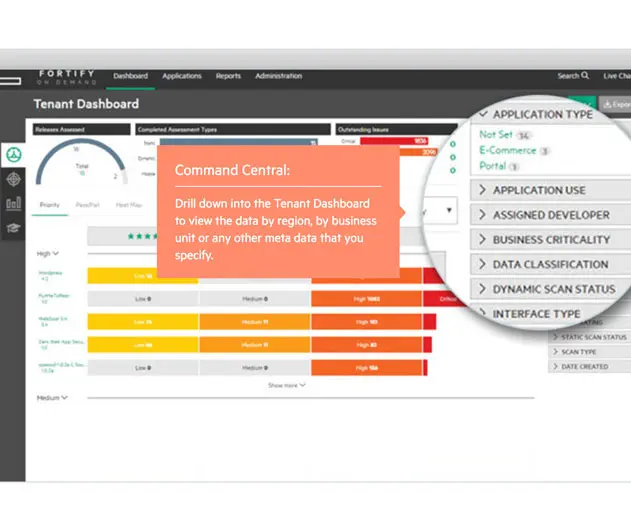In today's digital age, ensuring the security of your computer and sensitive information is of utmost importance. With the rise of cyber threats and zero-day attacks, it has become essential to have robust and reliable security measures in place. Hewlett Packard (HP) is a renowned name in the technology industry, and their application security solutions are designed to provide comprehensive protection against these evolving threats.
- HP Wolf Pro Security: A Holistic Approach
- Managing HP Wolf Pro Security
-
- How does HP Sure Click protect my computer?
- How does HP Sure Sense prevent malware?
- Can I trust files restored from quarantine?
- What browsers are protected by HP Identity Protection?
- How can I access the HP Wolf Pro Security Desktop Console?
- Can I exclude specific folders from triggering HP Sure Sense alerts?
- References
HP Wolf Pro Security: A Holistic Approach
HP Wolf Pro Security is a comprehensive security solution that includes multiple components to protect your computer. These components work together to provide threat containment, malware prevention, and identity protection.
Threat Containment with HP Sure Click
HP Sure Click is a powerful feature of HP Wolf Pro Security that secures your computer while you browse the internet or view untrusted documents. It utilizes micro-VMs (virtual machines) to open websites and untrusted documents. These micro-VMs act as containers, preventing malware from infecting your computer. If a website or document attempts to infect your computer with malicious code, it will be contained within the micro-VM, ensuring that your computer remains safe. If you encounter any malware attempting to run, simply close the browser tab or document to end the micro-VM session and destroy the malware.
HP Sure Click Secure Browser, protected by HP Sure Click, is available in the Windows Start menu or via the Windows search bar. You can right-click the icon on the taskbar and select 'Pin to taskbar' for quick access in the future.
HP Sure Click Pro allows you to view PDF files and edit Word documents, Excel spreadsheets, and PowerPoint presentations securely.
 Analyzing hewlett-packard (hpe) stock price: trends, factors, and analyst targets
Analyzing hewlett-packard (hpe) stock price: trends, factors, and analyst targetsMalware Prevention with HP Sure Sense
HP Sure Sense is another essential component of HP Wolf Pro Security. It utilizes artificial intelligence (AI) technology to prevent malware, zero-day attacks, and Advanced Persistent Threats (APT) from harming your computer. Any file that is copied, installed, or downloaded to your computer is immediately scanned without the need for you to launch or open the file.
If HP Sure Sense detects a malicious file, it is quarantined to prevent any harm. Access to the file and its execution are blocked, ensuring the safety of your computer. If you determine that a file can be trusted, you can restore it from quarantine. Restored files will not be detected as malicious again.
Identity Protection with HP Identity Protection
HP Identity Protection is a crucial feature of HP Wolf Pro Security that offers protection against identity theft attacks online. It uses a web browser extension to detect websites attempting to steal your login details. If you visit a known phishing webpage, you will be blocked from entering your password. If you visit an unknown webpage, you will be warned about entering your password.
The HP Sure Click Secure Browsing extension is available in HP Sure Click Secure Browser, Google Chrome, Mozilla Firefox, and the new Microsoft Edge. It requires HP Sure Click Pro to be installed on your computer.
Managing HP Wolf Pro Security
HP Wolf Pro Security is designed to be user-friendly and easily manageable. The system tray icon, located in the lower right corner of your computer screen, provides quick access to various options and indicators.
 Hpe careers: professional growth opportunities at hewlett packard enterprise
Hpe careers: professional growth opportunities at hewlett packard enterprise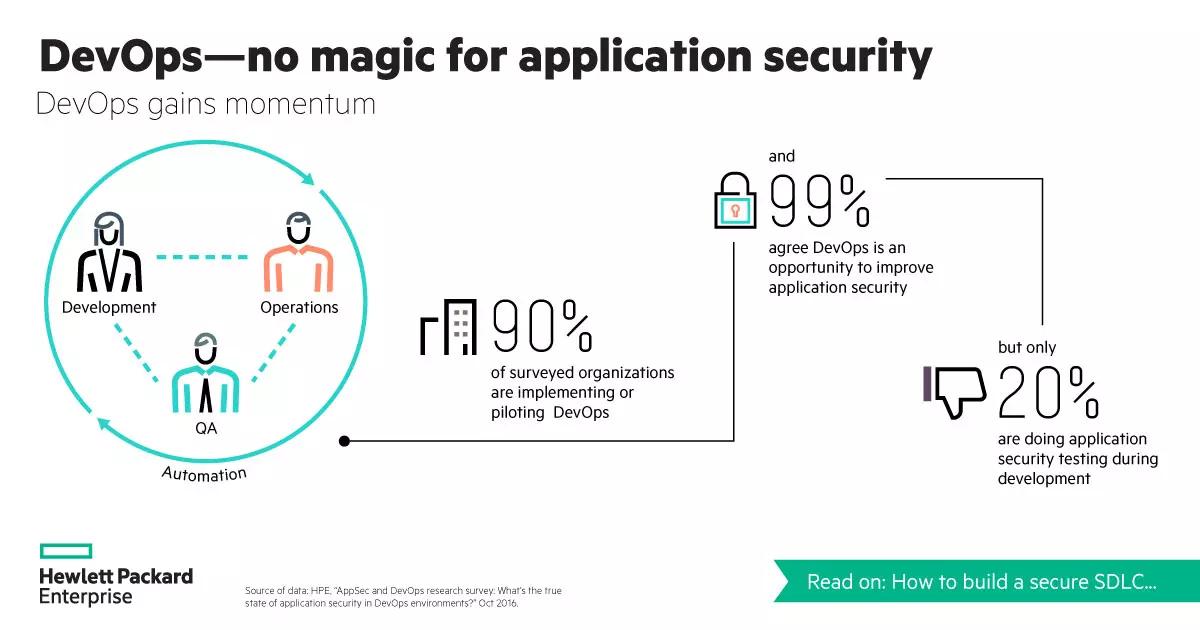
- Enable/Disable Threat Containment: Controls the state of HP Sure Click
- Enable/Disable Malware Prevention: Controls the state of HP Sure Sense
- Open Desktop Console: Accesses the HP Wolf Pro Security Desktop Console
The icon's color indicates the status of HP Wolf Pro Security:
- Green dot: HP Wolf Pro Security is running, and no action is required
- Grey dot: HP Wolf Pro Security is preparing for use and not yet protecting your computer
- Orange dot: HP Wolf Pro Security recommends taking action, such as enabling a disabled component. Open the HP Wolf Pro Security Desktop Console to identify the required action
- Red dot: HP Wolf Pro Security indicates an error. Open the HP Wolf Pro Security Desktop Console to identify and resolve the problem
HP Wolf Pro Security Desktop Console
The HP Wolf Pro Security Desktop Console provides detailed information about the status of different components and allows you to manage settings and security alerts.
Status
The 'Status' page displays the status of each component. If any action is required, a status message will be shown along with relevant help information. If HP Sure Sense is installed, you can run a full scan of your computer by clicking the 'Run Full Scan' button. It is recommended to plug in your computer to a power source during a full scan.
Settings
The 'Settings' page allows you to customize the behavior of HP Wolf Pro Security. You can choose to share data with HP to help improve security across all HP devices. The 'Exclusions' feature allows you to exclude specific folders and processes from triggering HP Sure Sense alerts, which can be useful if other security software installed on your computer triggers false alarms. The 'Restored Files' page displays files you have restored from quarantine and allows you to re-quarantine them if needed.
 Hp - leading provider of technology products and services
Hp - leading provider of technology products and servicesSecurity Alerts
The 'Security Alerts' page shows entries for any websites or documents that contain malicious content. HP Wolf Pro Security will indicate that your computer has been protected against these threats. HP Sure Click alerts contain any malicious activity within the micro-VM, and closing the tab or document will destroy the micro-VM and the malware. HP Sure Sense alerts move identified malicious files to a quarantine area where they cannot cause harm. The 'Manage' button provides additional options, such as deleting or restoring quarantined files.
Support and Additional Features
The 'Support' page in the HP Wolf Pro Security Desktop Console provides access to tools and information that can help troubleshoot issues with the HP Support team. The 'About' section displays software version numbers, computer ID, and application helper packs installed. It also shows the last time the Malware Prevention definitions were updated.
The 'Support Tools' button allows you to enable logging for diagnostic purposes. You can also send reports to the HP Support team, providing them with necessary log information to investigate and resolve issues. The 'Re-initialize' button captures the current system state in case of significant operating system changes.
HP Sure Click Pro Live View is another useful feature that displays information about the currently running micro-VMs for websites and documents. It allows you to verify that a website or document is opened in a micro-VM and that you are being protected.
Hewlett Packard's application security solutions, such as HP Wolf Pro Security, provide robust protection against zero-day attacks and other threats. With features like HP Sure Click, HP Sure Sense, and HP Identity Protection, you can browse the internet and handle documents securely. The user-friendly interface and management options make it easy to monitor and customize the security settings. By implementing HP Wolf Pro Security, you can ensure that your computer and sensitive information are well-protected in today's ever-evolving threat landscape.
 Hp: a legacy of innovation in technology
Hp: a legacy of innovation in technologyHow does HP Sure Click protect my computer?
HP Sure Click secures your computer by opening websites and untrusted documents in micro-VMs. These micro-VMs act as containers, preventing malware from infecting your computer. If a website or document attempts to infect your computer with malicious code, it will be contained within the micro-VM, ensuring your computer remains safe.
How does HP Sure Sense prevent malware?
HP Sure Sense utilizes artificial intelligence (AI) technology to detect and prevent malware, zero-day attacks, and Advanced Persistent Threats (APT). It scans any file that is copied, installed, or downloaded to your computer, blocking access and execution if it detects any malicious content.
Can I trust files restored from quarantine?
Yes, files that are restored from quarantine will not be detected as malicious again. However, it is essential to ensure that the file is trustworthy before restoring it.
What browsers are protected by HP Identity Protection?
The HP Sure Click Secure Browsing extension is available in HP Sure Click Secure Browser, Google Chrome, Mozilla Firefox, and the new Microsoft Edge.
How can I access the HP Wolf Pro Security Desktop Console?
You can access the HP Wolf Pro Security Desktop Console by right-clicking the HP Wolf Pro Security system tray icon and selecting 'Open Desktop Console'.
Complete guide to hewlett packard printer cartridgesCan I exclude specific folders from triggering HP Sure Sense alerts?
Yes, you can exclude specific folders and processes from triggering HP Sure Sense alerts. This can be useful if other security software installed on your computer triggers false alarms.
References
For more information on HP Wolf Pro Security and other HP security solutions, you can visit the official HP website.
Note: The information provided in this article is based on the official documentation available at the time of writing. Please refer to the official HP resources for the most up-to-date and accurate information.