As technology continues to advance and businesses become more reliant on their networks, the need for comprehensive network management solutions has become crucial. One such solution that has gained significant popularity in the market is the Hewlett Packard Enterprise Intelligent Management Center (IMC). In this article, we will explore what IMC is, its key features, and how it can benefit medium to large enterprises.
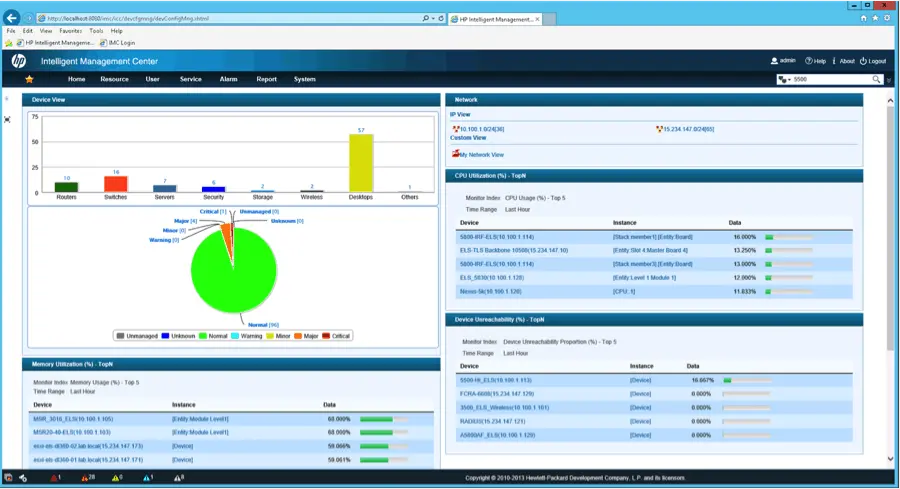
What is HPE Intelligent Management Center?
HPE Intelligent Management Center is an enterprise software platform designed to provide comprehensive network management capabilities for medium to large enterprises. It offers a centralized vantage point for fault management, element configuration, and network monitoring. With the ability to scale from hundreds to thousands of devices, IMC is capable of managing large, heterogeneous networks with ease.
One of the standout features of IMC is its flexibility in deployment. It can be deployed on multiple servers, allowing for high availability and ensuring uninterrupted network management. Additionally, IMC offers a RESTful eAPI library that can be integrated with third-party software, providing additional functionality and customization options.
Comprehensive Resource Management for Easy Device Management
IMC offers a wide range of management capabilities for various devices, including routers, switches, desktops, and servers. It provides multiple visual methodologies to view and monitor devices, such as device, IP, network topology, or custom views. This flexibility allows administrators to easily navigate and manage their devices based on their preferences.
 Analyzing hewlett-packard (hpe) stock price: trends, factors, and analyst targets
Analyzing hewlett-packard (hpe) stock price: trends, factors, and analyst targetsThe Security Control Center in IMC ensures consistent device settings by enforcing compliance and sounding alarms when devices become non-compliant. Administrators can assess the health of a particular device through the device details page, which provides a summary, connectivity testing, real-time data, and the option to Telnet/SSH into the device for troubleshooting.
The Configuration Center in IMC allows administrators to verify device status, perform backups, and track device changes. This comprehensive resource management feature ensures that devices are up to date and any modifications are tracked and recorded.
Detailed Performance Monitoring with Real-time Notifications
IMC excels in performance monitoring by providing detailed reports, performance information, and real-time notifications. Administrators can individually or collectively monitor devices for threshold settings, which trigger alarms when exceeded. Integrated alarm notifications make it easy to identify and resolve issues directly from the console or via Telnet/SSH proxy.
IMC also includes Network Traffic Analyzer Software (NTA) and Wireless Services Manager Software (WSM). NTA allows administrators to analyze network traffic and understand how it is being consumed by different applications and users. WSM provides insight into the wireless environment of the network by analyzing wireless traffic.
Frequently Asked Questions
- Q: What is the default password for Intelligent Management Center?
The default password for Intelligent Management Center is set during the initial setup process. It is recommended to change the default password for security reasons. For instructions on how to change the default password, refer to the official documentation provided by Hewlett Packard Enterprise.
 Hpe careers: professional growth opportunities at hewlett packard enterprise
Hpe careers: professional growth opportunities at hewlett packard enterpriseHewlett Packard Enterprise Intelligent Management Center is a powerful network management solution that offers comprehensive resource management, detailed performance monitoring, and easy device management. Its flexibility, scalability, and integration capabilities make it an ideal choice for medium to large enterprises. Whether it's managing a diverse range of devices or monitoring network performance, IMC provides the tools and features necessary for efficient network management.

