If you are a proud owner of a Hewlett Packard 48sx calculator, you may have encountered some issues along the way. Whether it's a malfunctioning keyboard, a memory reset problem, or damage caused by a liquid spill, it's important to know how to properly repair and maintain your device. In this article, we will discuss some common repair techniques for the HP 48sx and provide useful tips to keep your calculator in top shape.
Resetting the HP 48sx
One of the most common issues with the HP 48sx is the need to reset the memory. If you find yourself in this situation, there is a simple method to reset the calculator without causing any damage. Instead of putting the batteries in backwards, which can lead to irreversible damage, follow these steps:
- Remove the batteries from the calculator.
- Locate the terminals where the batteries connect.
- Take a wire and short the terminals by connecting them together.
This will effectively reset the memory without the risk of damaging your calculator. While there is a small possibility of static discharge problems, it is a much smaller risk compared to damage from reverse polarity.
Fixing Keyboard Issues
Another common problem with the HP 48sx is a malfunctioning keyboard. If you are experiencing difficulties turning on your calculator or certain keys are not responding, it is likely due to the age and use of the device. Here are some steps you can take to fix the keyboard issue:
- Press on the raised part of the bezel above and between the B and C keys while trying to turn on the calculator.
- If this does not solve the problem, the issue may be caused by the keyboard connector.
- Inspect the keyboard connector for any signs of damage or wear.
- If the connector appears to be fine, the compression pad on the keyboard connector may have dried and shrunk with age.
- To fix this, you can try shimming the pad or replacing it with a new foam pad.
By addressing these keyboard issues, you can ensure that your HP 48sx calculator functions properly and all the keys respond accurately.
 Hp 6100 eprinter: ultimate wireless printing solution
Hp 6100 eprinter: ultimate wireless printing solution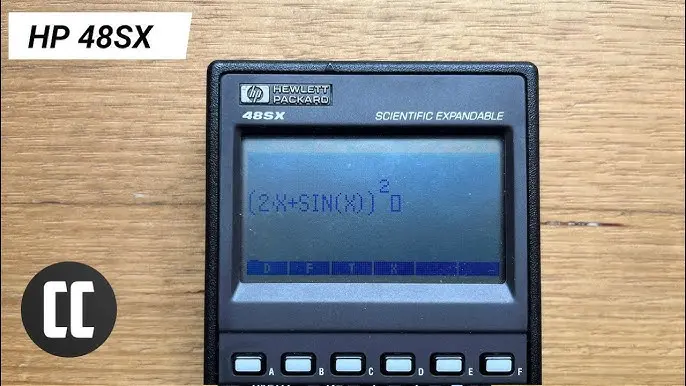
Dealing with Liquid Spills
Accidents happen, and sometimes liquid spills can damage your HP 48sx calculator. If you find yourself in this unfortunate situation, it's important to act quickly to minimize the damage:
- Immediately turn off the calculator and remove the batteries.
- Use a clean cloth or tissue to gently blot the liquid from the calculator.
- Avoid rubbing the liquid as it may spread and cause further damage.
- Allow the calculator to dry completely before attempting to turn it on again.
- If the liquid spill has caused extensive damage, it is recommended to seek professional repair services.
Remember, prevention is key when it comes to liquid spills. Always keep your calculator away from liquids and be cautious while using it in environments where spills are likely to occur.
Maintaining Your HP 48sx
In addition to addressing specific repair issues, it's important to maintain your HP 48sx calculator to prolong its lifespan and ensure optimal performance. Here are some maintenance tips:
- Regularly clean the calculator using a soft, lint-free cloth to remove dust and debris.
- Avoid using harsh chemicals or abrasive materials that can damage the calculator's surface.
- Store the calculator in a cool and dry place to prevent moisture damage.
- Replace the batteries as needed to prevent power-related issues.
By following these maintenance tips, you can extend the life of your HP 48sx calculator and enjoy its functionalities for years to come.
 Hewlett packard 50 flat screen tv: a detailed review
Hewlett packard 50 flat screen tv: a detailed reviewFrequently Asked Questions
Can I use any foam pad to replace the compression pad on the keyboard connector?
No, it is important to use a foam pad specifically designed for the HP 48sx calculator. Using an incompatible pad may cause further damage to the connector or affect the performance of the keyboard.
Is it possible to repair a liquid-damaged HP 48sx calculator at home?
While minor liquid spills can sometimes be resolved by following the steps mentioned above, extensive damage caused by a liquid spill may require professional repair services. It is recommended to seek professional assistance to ensure proper repair and prevent further damage.
Can I replace the keys on my HP 48sx calculator?
Yes, it is possible to replace individual keys on the HP 48sx calculator. However, this task requires technical expertise and specific replacement parts. It is recommended to consult a professional or authorized service center for key replacement.
The Hewlett Packard 48sx calculator is a reliable and powerful device, but like any electronic device, it may require repairs and maintenance over time. By following the tips and techniques mentioned in this article, you can troubleshoot common issues, reset the memory, fix keyboard problems, and deal with liquid spills effectively. Remember to handle your calculator with care, and if in doubt, seek professional assistance to ensure proper repair and maintenance of your HP 48sx calculator.
 Hewlett packard 4500 icp-ms: powerful analytical instrument for precision analysis
Hewlett packard 4500 icp-ms: powerful analytical instrument for precision analysis
