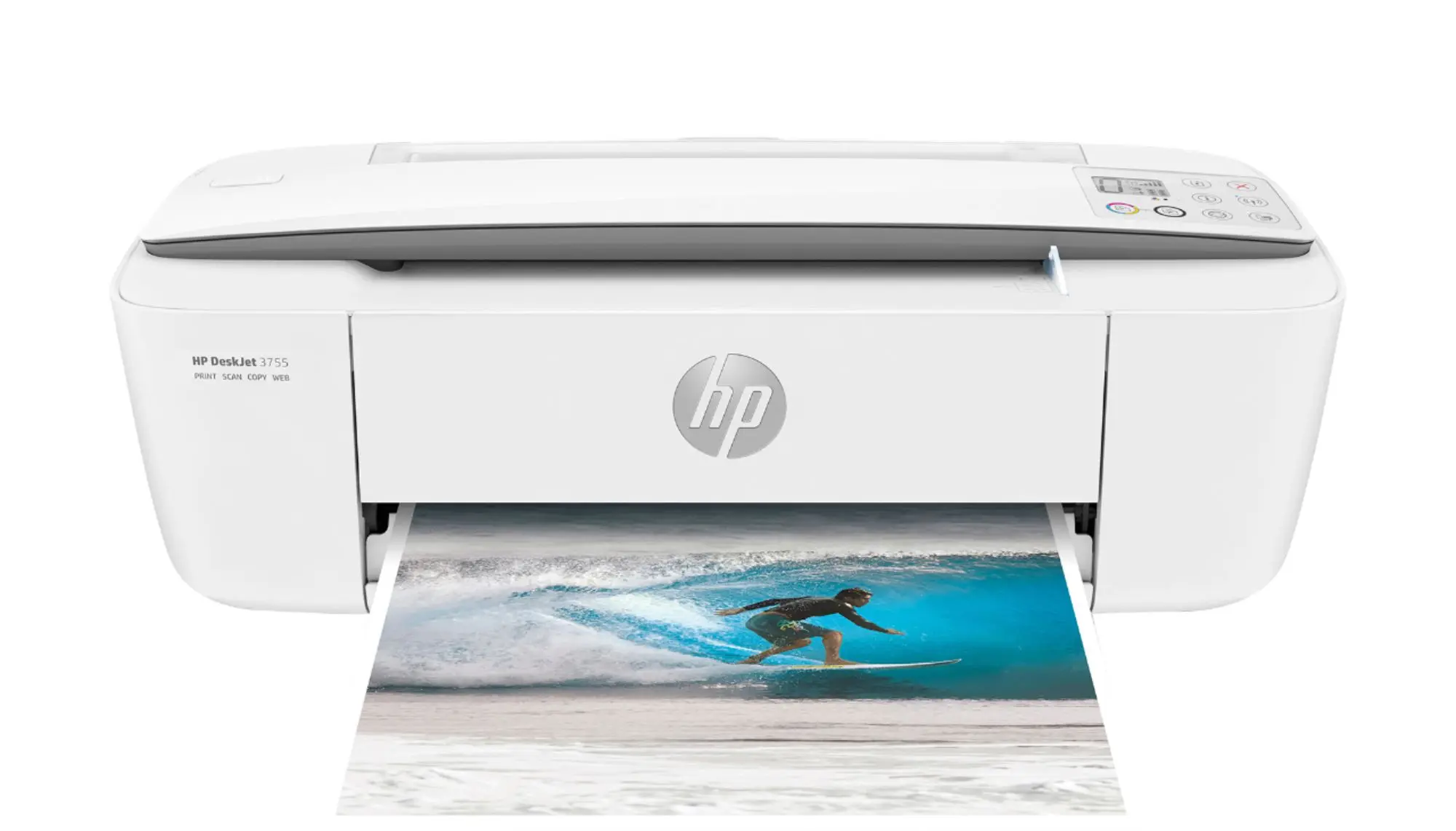When it comes to printers, Hewlett Packard (HP) has been a leading brand for decades. Known for their reliability, performance, and innovative features, HP printers have become a staple in both homes and offices. In this article, we will delve into the world of HP printers, discussing their lifespan, discontinued models, and more.
How many years do HP printers last?
One of the most common questions asked about HP printers is their lifespan. While the longevity of a printer can vary depending on usage and maintenance, HP printers are generally built to last. On average, an HP printer can last anywhere from 3 to 5 years.
However, it's essential to note that proper care and regular maintenance can significantly extend the lifespan of your printer. Cleaning the printheads, using high-quality ink cartridges, and avoiding paper jams can all contribute to the longevity of your HP printer.
Which HP printers have been discontinued?
Over the years, HP has introduced numerous printer models to cater to the evolving needs of consumers. However, as technology advances, certain printer models become outdated and are eventually discontinued. When a printer model is discontinued, it means that it is no longer in production, and support or services for that specific model may be limited or unavailable.
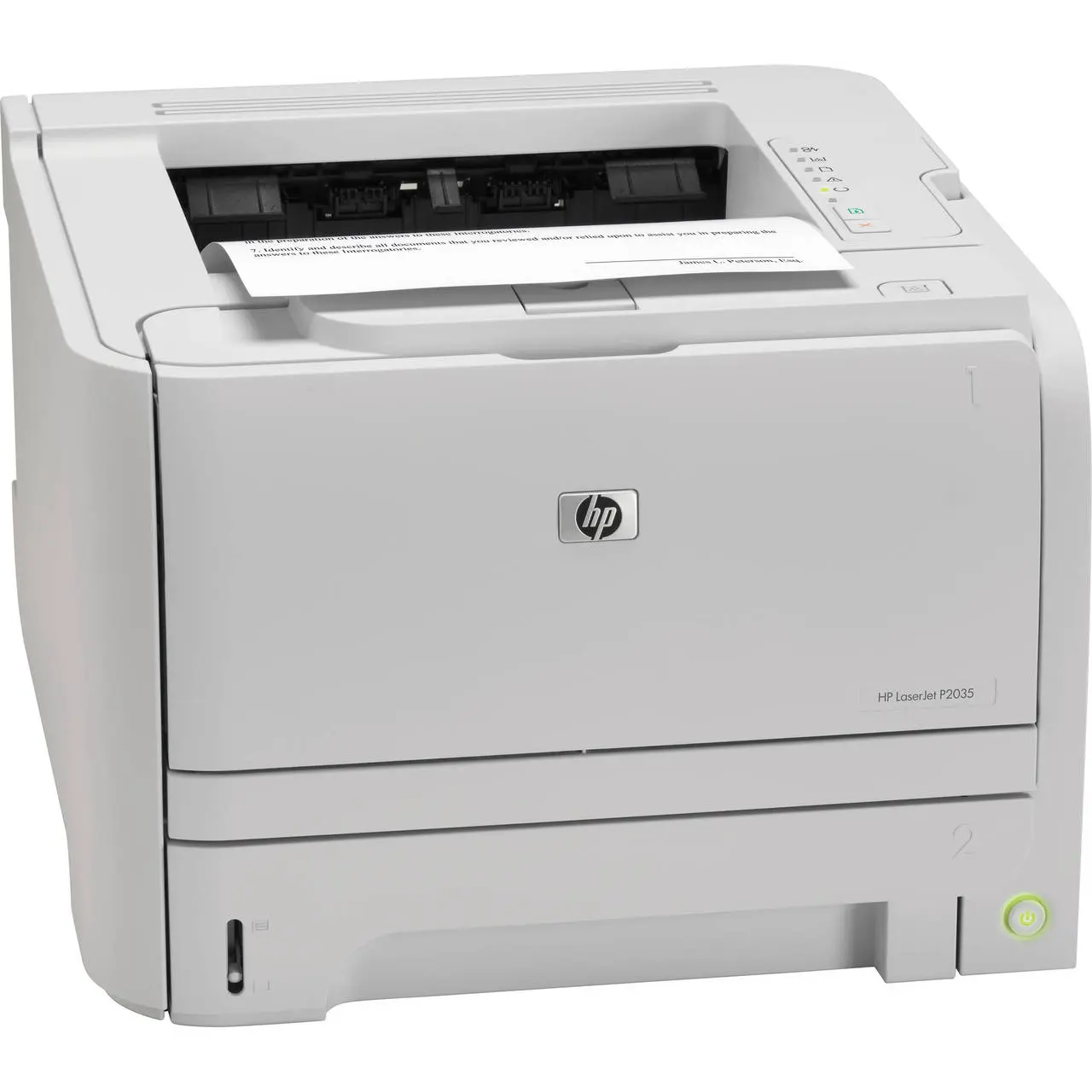
Here is a list of some of the HP printers that have been discontinued as of 2023:
- HP Designjet Z6800 Photo Production with Encrypted HDD Printer (2S72B)
- HP Designjet Z6800 Photo Production Printer (F2S72A)
- HP Designjet Z6600 Production Printer (F2S71A)
- HP DesignJet Z5600 44-in PS with Encrypted HDD Printer (T0B51B)
- HP DesignJet Z5600 PS Printer (T0B51A and T0B52A)
- HP Designjet Z3200 24-in PS Photo Printer (Q6720B)
- HP Designjet Z2100 44-in Printer (Q6677D)
- HP Designjet T790 PS 24-in Printer (CR648B)
- HP Designjet T120 24-in Printer (CQ891B)
This is just a small selection of the discontinued HP printers. For a complete list, refer to the official HP documentation.
End-of-Service-Life (EOSL) and End-of-Life (EOL)
When a printer model is discontinued, it enters its End-of-Service-Life (EOSL) or End-of-Life (EOL) phase. During this phase, HP no longer provides support or services for the discontinued model. This means that customers will no longer be able to receive phone support, software support, on-site repair, or spare and replacement parts directly from HP.
However, it's important to note that printheads and ink supplies for discontinued models are still available. This ensures that users can continue to use their printers even after the EOSL or EOL phase.
2023 EOSL HP DesignJet Printers
As mentioned earlier, several HP DesignJet printers have been discontinued as of 202These printers include the HP DesignJet Z6800, Z6600, Z5600, Z3200, Z2100, T790, T120, and more. If you own any of these models, it's advisable to plan for future maintenance and repairs accordingly.
2024 EOSL HP DesignJet Printers
Looking ahead, HP has also announced that certain HP DesignJet printers will enter their EOSL phase in 202These printers include the HP DesignJet T930, T1530, T2530, T120, T520, T1300ps, Z3200ps, Z5200, and more. It's crucial for users of these models to be aware of their future support limitations and plan accordingly.
Hewlett Packard (HP) printers have long been known for their reliability and performance. While the lifespan of an HP printer can vary, proper care and maintenance can significantly extend its longevity. It's important to stay informed about discontinued models and their support limitations to ensure a seamless printing experience. By choosing an HP printer and taking the necessary precautions, you can enjoy high-quality prints for years to come.
Frequently Asked Questions
Can I still use a discontinued HP printer?
Yes, you can still use a discontinued HP printer even after it enters its EOSL or EOL phase. While HP no longer provides direct support or services for these models, printheads and ink supplies are still available. It's advisable to plan for future maintenance and repairs accordingly.

How can I extend the lifespan of my HP printer?
To extend the lifespan of your HP printer, follow these tips:
- Clean the printheads regularly: Printheads can get clogged over time, affecting print quality. Clean them regularly following the manufacturer's instructions.
- Use high-quality ink cartridges: Using genuine HP ink cartridges can ensure optimal performance and prevent damage to your printer.
- Avoid paper jams: Paper jams can cause mechanical issues and damage your printer. Use the recommended paper type and check for any obstructions before printing.
- Keep the printer in a suitable environment: Avoid exposing your printer to extreme temperatures, high humidity, or dust. These factors can affect its performance and lifespan.
Can I still get support for my discontinued HP printer?
While HP no longer provides direct support for discontinued models, there are third-party service providers and online communities that may offer assistance. Additionally, you can find troubleshooting guides and resources on the official HP website.
Should I consider upgrading to a newer HP printer?
If your current HP printer is no longer meeting your needs or if it has reached the end of its lifespan, upgrading to a newer model may be a viable option. Newer HP printers often come with enhanced features, improved print quality, and better efficiency. Consider your printing requirements and budget before making a decision.
References
For more information on discontinued HP printers and support limitations, refer to the official HP documentation and support resources.