When it comes to printing, having accurate color representation is crucial. Hewlett Packard (HP) understands this need and provides ICC profiles for their printers and paper to ensure optimal color accuracy. In this article, we will explore what ICC profiles are, where to find them, how to install them, and which profile to use for printing.
What are ICC profiles?
ICC stands for International Color Consortium, which is an organization that sets standards for color management in the printing industry. An ICC profile is a file that contains information about the color characteristics of a specific device, such as a printer or a monitor. It helps ensure that the colors displayed or printed are consistent and accurate across different devices.
Where can I find ICC profiles?
The location of ICC profiles depends on the operating system you are using. On Mac OSX, profiles are located at either Mac HD/Library/ColorSync/Profiles or Mac HD/Users/username/Library/ColorSync/Profiles. The former location allows all users to access the profiles, while the latter location restricts usage to a specific user.
On Windows operating systems, ICC profiles are located at C:\Windows\System32\spool\drivers\color.
If you cannot find your profile in the default location, you can try searching for *.icc or *.icm files to locate all the profiles on your system.
 Analyzing hewlett-packard (hpe) stock price: trends, factors, and analyst targets
Analyzing hewlett-packard (hpe) stock price: trends, factors, and analyst targetsHow to install ICC paper profiles
Installing ICC paper profiles is a simple process. Once you have downloaded the profile file, follow these steps:
- Locate the downloaded ICC profile file on your computer.
- Right-click on the file and select install profile or copy to folder .
- Choose the appropriate folder to install the profile. For Mac users, it is recommended to install the profile in the ColorSync/Profiles folder. For Windows users, the default location is C:\Windows\System32\spool\drivers\color.
- Restart your printing application or device to ensure the newly installed profile is recognized.
What ICC profile should I use for printing?
Choosing the right ICC profile for printing depends on the paper type you are using. HP provides a range of ICC profiles for their different paper types, such as glossy, matte, or fine art papers. It is important to select the profile that matches your specific paper type to achieve accurate color reproduction.
To determine the correct ICC profile for your paper, follow these steps:
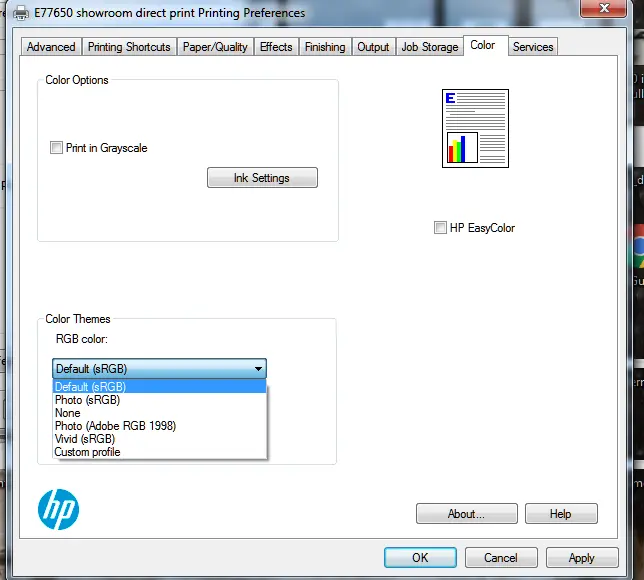
- Select your printer from the dropdown menu in your printing application.
- Click on properties and choose the media type option.
- Select the media type that closely matches the paper you are using.
- Refer to HP's list of recommended settings if you are unsure about the appropriate media type.
By setting the correct media type and using the corresponding ICC profile, you can ensure that your prints have accurate and vibrant colors.
 Hpe careers: professional growth opportunities at hewlett packard enterprise
Hpe careers: professional growth opportunities at hewlett packard enterpriseAre ICC profiles free?
Yes, ICC profiles provided by HP are free to download and use. They are available on the HP website or through their support portal. These profiles are specifically designed to work with HP printers and paper, ensuring the best possible color accuracy and print quality.
Frequently Asked Questions
Q: Can I use ICC profiles from other manufacturers with my HP printer?
A: While it is possible to use ICC profiles from other manufacturers, it is recommended to use profiles specifically designed for your HP printer and paper. This ensures optimal color accuracy and print quality.
Q: Can I create my own ICC profiles?
A: Yes, it is possible to create custom ICC profiles using calibration tools and software. This allows you to fine-tune the color representation of your specific printer and paper combination.
Q: How often should I calibrate my printer?
A: It is recommended to calibrate your printer and monitor regularly, especially if you notice any color inconsistencies. Factors such as ink usage, paper changes, and environmental conditions can affect color accuracy over time.
A: Yes, you can share ICC profiles with other users by providing them with the profile file. They can then install the profile on their system and use it for printing.
 Hp - leading provider of technology products and services
Hp - leading provider of technology products and servicesUsing ICC profiles is essential for achieving accurate and vibrant colors in your prints. Hewlett Packard provides a range of ICC profiles for their printers and paper, ensuring optimal color accuracy and print quality. By installing the correct ICC profile and selecting the appropriate media type, you can ensure that your prints reflect the true colors of your digital images. Remember to regularly calibrate your printer and monitor for consistent color accuracy. Happy printing!
